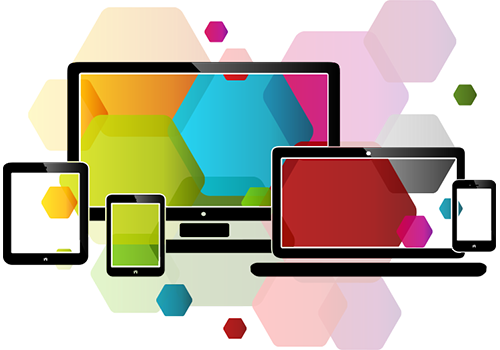With tons of devices in varied screen sizes being used by the trainees and employees, there is a dire need to make the content available on different devices. Thankfully Adobe Captivate 8 allows you to create responsive eLearning courses that can fit perfectly in different device sizes in both horizontal and vertical orientations.
With tons of devices in varied screen sizes being used by the trainees and employees, there is a dire need to make the content available on different devices. Thankfully Adobe Captivate 8 allows you to create responsive eLearning courses that can fit perfectly in different device sizes in both horizontal and vertical orientations.
Tip 1: First things first – Set breakpoints:
Adobe Captivate 8 has three default breakpoints/layouts based on the most common device viewport sizes. Viewport size is the visible area, excluding the area covered by the address bar and other menu options, in the device browser.