
Adobe Captivate 2017 comes with an exciting new workflow to aid in the creation of responsive eLearning courses: Fluid Boxes. Instead of designing multiple slides for different screen sizes (known…

Adobe Captivate 2017 comes with an exciting new workflow to aid in the creation of responsive eLearning courses: Fluid Boxes. Instead of designing multiple slides for different screen sizes (known…
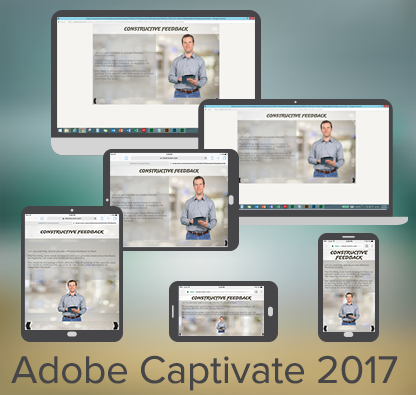
Adobe just released Captivate 2017, and it is power-packed with a brand-new, easy-to-use workflow for creating responsive eLearning courses. This new workflow will allow you to easily create responsive projects,…
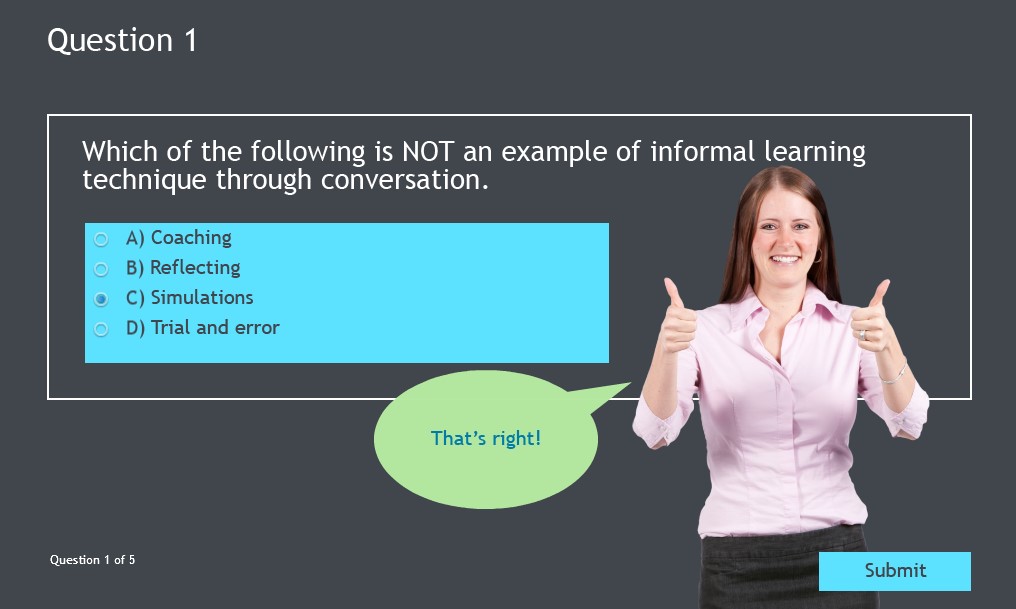
In Adobe Captivate, you can convert the interactive and non-interactive objects to multi-state objects and easily add additional objects to the states allowing you to quickly build interactions. Quiz slides…

I’ve been using Adobe Captivate for over a decade now, and have always faced one big challenge. If I had to get an answer to a question, find the steps to…

Why create an animated title page for your course? Well, title pages are the face of eLearning courses and give the first impression of the course to the learners. The…

We’ve just released a free update for Adobe Captivate 9 with some new features, enhancements, and bug fixes. To get the new update, open Adobe Captivate 9, and click Help >…
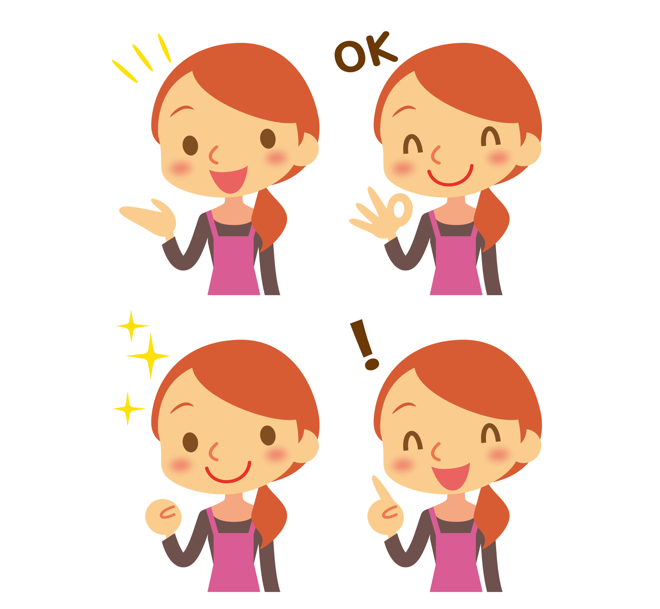
Gone are the days when you had to use multiple objects and advanced actions to depict changing the state of an object in Adobe Captivate. Here comes Adobe Captivate 9,…

We are super-thrilled to announce the launch of all-new Adobe Captivate 9. It is power-packed with tons of new features, functionalities, enhancements, and thousands of goodies to surprise you! Take…

Last month, during the Learning Solutions 2015 conference, I showcased a location-aware course for Downtown Disney at the LS DemoFest show. With this just-in-time and just-in-place learning app, anyone who…

Adobe Captivate is a powerful eLearning authoring tool which allows you to create several types of engaging and interactive eLearning courses. To make the most of this tool, here are…