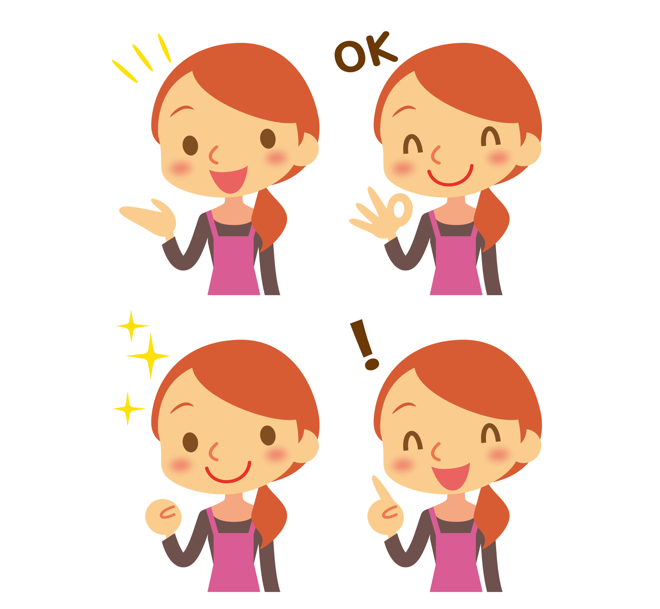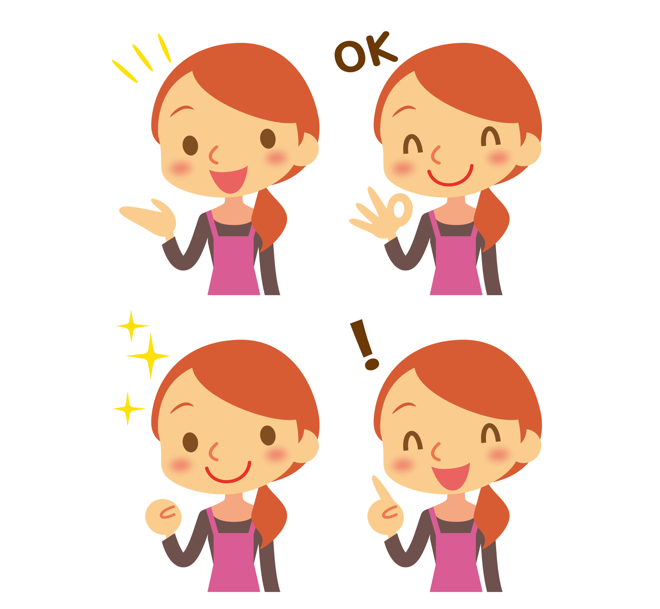
Gone are the days when you had to use multiple objects and advanced actions to depict changing the state of an object in Adobe Captivate.
Here comes Adobe Captivate 9, with the power of multi-state objects. You can now convert any interactive or non-interactive object to a multi-state object. This will immensely help you in developing interactive content easily without using multiple objects, or “hide and show” techniques in a single project or slide.
You can add any number of custom states to both interactive and non-interactive objects. And for the interactive objects, you can also configure inbuilt states like normal, rollover, and down states for buttons; and dragstart, dragover, dropcorrect, dropincorrect, etc. inbuilt states for objects in drag and drop interactions, which are automatically triggered with the object actions.