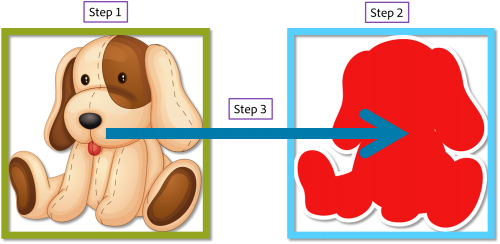Gone are the days when you had to do heavy programming to add a drag and drop interaction to your eLearning courses. Now with the new Adobe Captivate 6 update (exclusively available for Subscription and ASA customers) you can create a drag and drop interaction in three simple steps. Just identify the drag object, identify the drop target, and show the relationship.
Can’t believe it’s that simple? Watch this short video tutorial by Dr. Allen Partridge creating a drag and drop interaction in less than a minute.
Along with letting the basic workflow to add the interaction be super-simple, Captivate allows you to make some cool nifty modifications to the interaction to suit your requirements. You can create a one-to-one, many-to-one, multiple correct answer combinations, correct answer sequence, count-based assessment, drag and disappear, drag and stack, drag and restrict, drag and list, and many more such customized interactions. You can trigger an advanced action on dropping an object on the target and you can also report the scores for these interactions to your SCORM/AICC compliant LMS. The icing on the cake is that these interactions work beautifully in the HTML5 published courses as well. So, go ahead and create some cool Drag and Drop interactions for your mLearning courses and let them dazzle!
Looking for some ideas and best practices on how to create a drag and drop interaction? Watch this YouTube playlist and get inspired 😉
Need some more training to become and expert with using Drag and Drop interaction? I had conducted a training session on Drag and Drop interaction a few weeks back and will be conducting a follow-up session next week. Here are the details:
Recorded training session: Drag till you Drop! Making eLearning fun with Drag and Drop Interaction – Part 1
Upcoming training session (18th April 2013): Drag till you Drop! Making eLearning fun with Drag and Drop Interaction – Part 2
Have fun with the new drag and drop interaction and do share your experience with us. Happy Captivating! 🙂